
Our experienced technicians provide a full range of antivirus services to protect your devices from threats and keep them running smoothly.

We’ll install and configure antivirus software to ensure your system is protected from viruses, malware, and online threats.

Our team helps secure your internet connection and block unauthorized access with effective firewall configurations.

Get round-the-clock support to detect and eliminate malware, spyware, and ransomware from your devices.
We perform regular scans, cleanup, and optimization to maintain your device’s speed and safety.
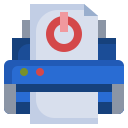
Stay protected with up-to-date virus definitions and software patches to stop the latest threats.
Our support team is always ready to help you with antivirus configuration, troubleshooting, and guidance.
Fast and Professional Antivirus Setup Services – Secure Your Devices Instantly!
Don’t leave your system vulnerable. Contact Wedevlope Setup now for quick, secure, and professional antivirus setup services.
Find the perfect product for all you needs

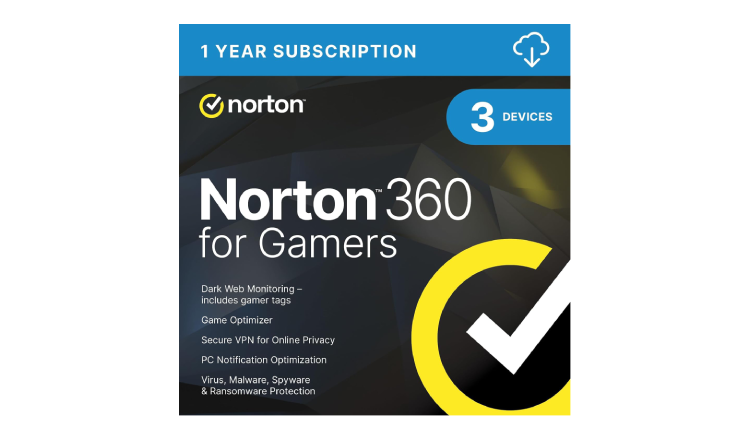
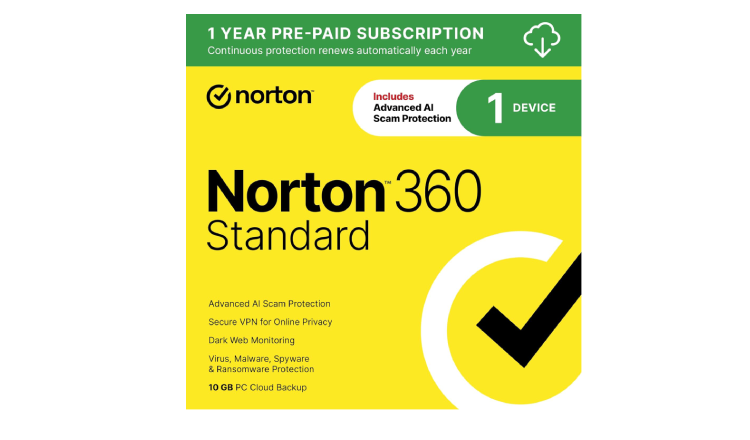


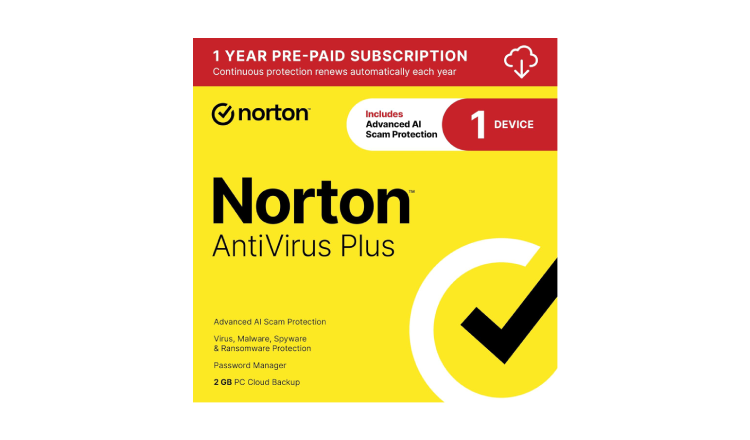

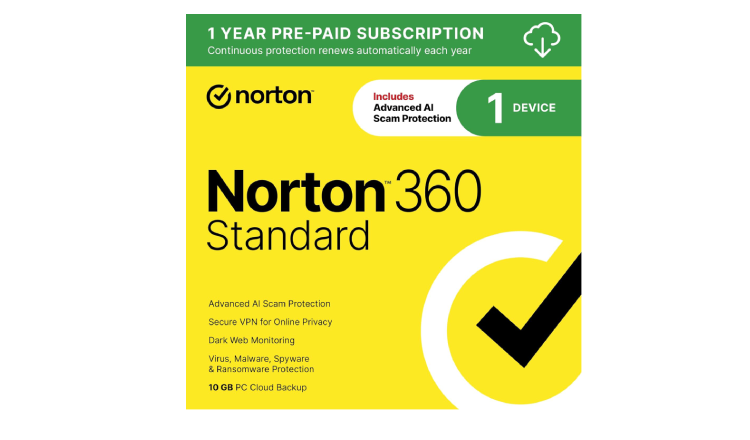
Call Our Toll-Free Number or Live Chat with an Expert for Support.